
by JULIE COX
Now that you have your career goals figured out and you have organized your professional and academic accomplishments, you need to begin to put it together for others to read. If you don’t know Microsoft Word, you will need to become very familiar with it. It is the industry standard and the best program to use to maintain a fully editable document that you can easily update for each position that you apply to. Many job seekers try to use Google Docs, but my recommendation is that you stay away from that type of environment because it does not translate the formatting correctly and you will end up reformatting the document or risk the recipient receiving a document that does not look like what you intended.
As you choose your format and write your resume, always keep in mind that the goal of the resume is to convey your skills, accomplishments, and qualifications to the reader in an easy to read and engaging manner. A resume that has bulky paragraphs, looks chaotic, or isn’t written well will only leave the audience dreading reading your resume, which is not the first impression you want to make. The document should be inviting and engaging and focus on your accomplishments and skills and not fancy graphics, colors and graphs. Unless you are a graphic artist leave that stuff out.
There are two basic format that you should choose from, one column and two column. Unless requested to do so, I stay away from two column resumes. Although they are visually appealing, especially for one-page resumes that are often appropriate for students, they can be very tricky to manage and I don’t always know the skill level of my customers with Microsoft Word. So, unless you are pretty proficient with Microsoft Word, use a one column resume.
Next you want to choose your font and heading styles. Only choose up to two different fonts, one for the headings and one for the body. The font should be professional and easy to read. No cursive or chalkboard style fonts. Use at least 10 pt, preferably 11 pt depending on the font, some are bigger than others. I tend to use Cambria and/or Calibri. Your name should be considerable larger than the body, at least 18 pts. and your contact information one point smaller than the body. Some people like to use shading or lines to separate the different sections – either is o.k. and can make the resume easier to follow. You should also consider using bold and/or italics for different aspects of your job history such as the name of the employer or title. These formatting tricks make words pop out and enable the reader to get the information they need quickly. For example, you might put the company in all caps and your title in bold. Then the reader can see where you worked and what you did at a glance. The same can be done with your degree and university you attended.
When writing the professional experience section and explanations of projects or accomplishments stick to bullets of no more than three lines. Bulky paragraphs are hard to ready quickly. Always remember, that the goal of the resume to create an inviting document that easily conveys why you are the best candidate.
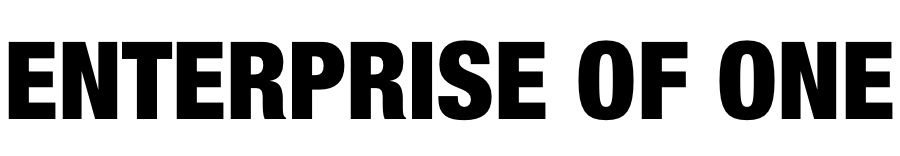




About The Author: Julie Cox
More posts by Julie Cox